CLOSURE NOTICE: ShopInspect tool has been permanently shut down now. But here’s your best alternative right now – Intelligynce [ Review here ].
– Varun K.
—
The easiest way to win at Aliexpress dropshipping in 2022 is by selling viral or trending products to the target customers.
Although I’ve explained some free ways to find these trending products here, the free methods can only tell you so far. You would still be guessing around with those products.
Instead, the better method is to use a premium… well, not really a premium (expensive) but just a paid tool, to find the best-trending products on the current day.
These paid tools give you so much data that it’s really a low chance of not generating any sales at all, given that you’ve got an adequately created Shopify store.
One such paid product research tool is ShopInspect, and in this review article, we’ll see if subscribing to this tool would really be a good investment for you or not.
Disclosure: This ShopInspect review post contains affiliate links in the form of text and images. If you click through them and make a purchase, I’ll earn a commission at no additional cost to you, which will support the blog.
What is ShopInspect?

ShopInspect is a subscription-based online dropshipping product research and spy tool that claims to have scrapped over 600,000 Shopify stores and over 60 million products.
This tool shows you the bestselling Shopify stores for any product you want to search for. And it also shows you which products are growing in ‘sale trends’ on Aliexpress too.
What is the Pricing of ShopInspect?
Just recently, the ShopInspect team has done something exciting. Their main pricing tier still expects you to pay $47/month and $228 annually ($19/month). But now, they’ve added a new feature to their primary tier.
Now, instead of increasing their primary tier’s price due to adding this new feature, they’ve instead created a cheaper pricing tier without this new feature. The cheaper Standard pricing tier comes at $39/month and $190 annually ($16/month).
This means that you don’t need to pay extra to get this new feature.
Now, this new feature is called AdInspect, and it lets you spy on the Facebook ads and Instagram ads of your competition. The only limitation it has is that you get to do 250 searches per day at maximum. But to be honest, you’d never need to go beyond this limit. Even if some rare situation occurs, then you can just continue your search the next day.
NOTE: You should know that this limit of 250 is applied to all the tools inside ShopInspect for this Legendary tier (yup, that’s the tier’s name), and a limit of 10/day is applied to the Standard tier.
Which Pricing Tier Should You Choose Now?
You might be jumping around thinking you’d save a few bucks by subscribing to the cheaper pricing tier. But that would be a big mistake for you for these 2 reasons:
- You only get 10 searches per day.
- You don’t get access to this new AdInspect feature.
With these 2 restrictions, you’ll be rendered pretty much powerless in your product research.
So, I’d suggest you choose their Legendary tier, and in that tier, it’s your choice whether you want to get the monthly or annual plan. But personally, if you can afford it, then you should go with the annual plan as this will save you $336 per year.

Look,
If you feel like I’m just trying to trick you into paying this much for my personal gains, then you may click here to sign up for their free 7-day trial and see if this tool is for you. However, this free trial only gives you access to the Standard tier of ShopInspect, which makes this trial plan useless unless the Standard tier is what you were routing for.
Also, you won’t be saving a lot by picking the Standard tier anyway because the pricing difference is too small.
So, whether you like it or not, but:
You should choose the Legendary tier and pay either on a monthly basis (at $47) or on an annual basis for $228 ($19 per month), and you can safely do your payment transaction through a credit card or PayPal™.
You don’t need to be afraid here!
If you ever feel that this tool is not for you or if you don’t need ShopInspect anymore, then just cancel your subscription from the account settings, and you won’t get charged for your next billing cycle. It is as easy as that.

ShopInspect Main Features
One thing I really liked about this tool is that it’s not just another product spy tool with exact same features as everyone else. Instead, these guys at ShopInspect are providing pretty amazing and unique features, which I’ll show you now.
1. Dashboard
After you log in, you’ll notice that ShopInspect has a really clean and simple dashboard so that you don’t get confused.
And by the way, that black menu on the left sidebar is set to auto-collide if not in use so as to provide you more workspace for the main tool you’re using inside ShopInspect.

It may sound silly, but I liked that money color (green).
Anyway…
… Because it shows all the necessary data in one place, you won’t need to go to 10 different places to get the data.
2. Hot Trending Products
On clicking ‘Hot Trending Products’, you’ll see a list of products like the one in the below image, that have been highly trending for the last 2 months.
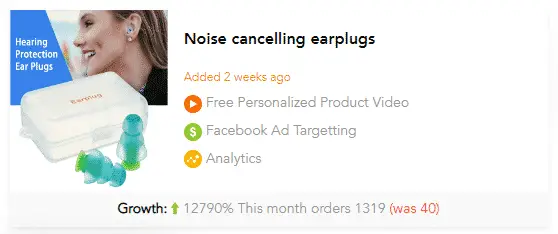
If you click any of those products, then you’ll see so much useful data such as:
- Sales trend of last month
- Keyword Cloud
- What age and gender are buying more
- Interests in Facebook ad targeting, etc.
Of course, you’ll also get a video for your ad.
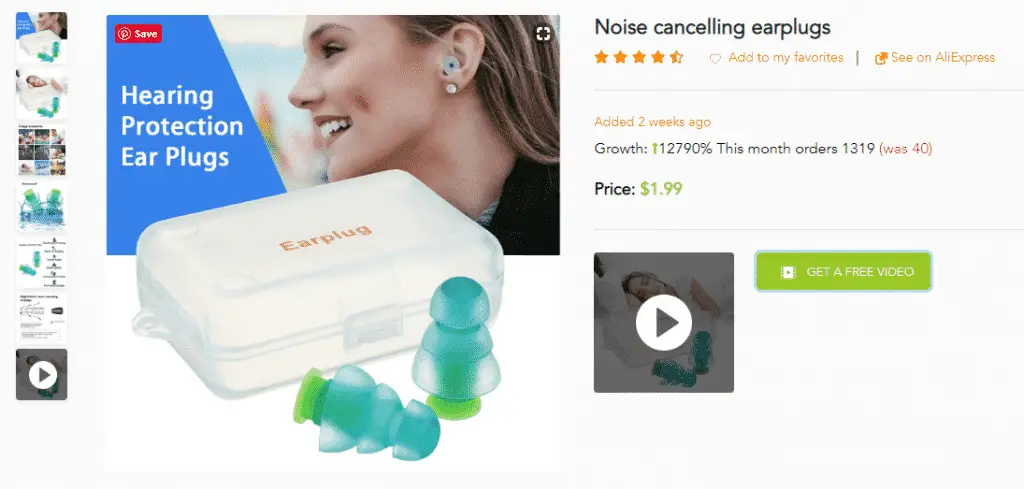

Knowing these sales trends and demographic data will help you so much in selecting the actually right winning products on your Shopify store.
3. Best-Selling Shopify Stores
If you click this option from the left menu of the ShopInspect dashboard, you’ll see a list of Shopify stores generating the highest sales.
Here, you can see how many monthly visitors these stores are getting and how much revenue they generate per month.
And you also get the links to all the social media pages of these stores so that you can instantly go there and check what promotional strategies these stores are using.
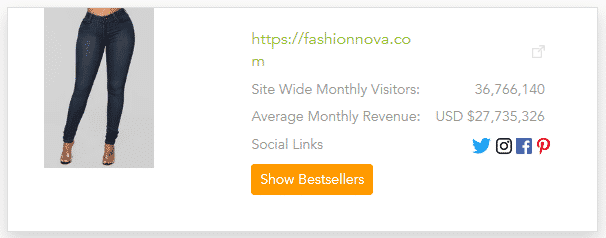
On further clicking this orange button in the above image, you’ll see the best-selling products for each of these stores.
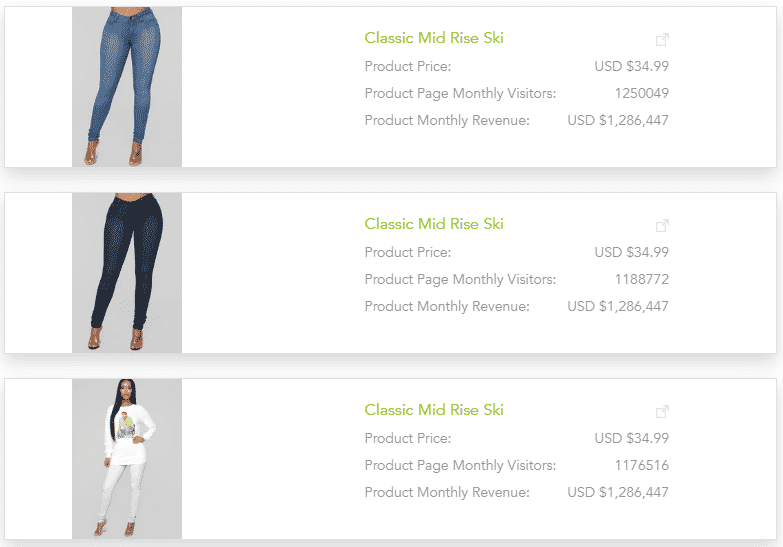
4. Fastest Growing Shopify Stores
In this section of ShopInspect, you’ll see the list of Shopify stores that have been facing rapid growth in the recent period.

This will help you big-time in finding the hidden trendy products to sell in your Shopify stores.
Just imagine this, while other so many dropshippers are scrapping the same products from more famous dropshipping stores due to which nobody would be winning… you, on the other hand, would be here testing products that are making these new stores rapidly grow.
Can you even imagine the power of this?
5. Shopify Products Search
This is one of the fantastic and unique features of the ShopInspect tool.
If you have a product in mind, do a quick search for it here to find if that product type is currently in trend. And you’ll also see what the exact best-selling products for that keyword term are.

The fun part is that you even get to see the average monthly visitors and monthly revenue that the product page generates for that dropshipper.
So, you’ll have an excellent idea of whether to sell this product or not and how to angle this product to generate sales on your Shopify store.
6. Smart Score
The Smart score is a feature of the ShopInspect tool that shows you how high or low your chances are to generate sales for a product on your Shopify store.
The score is given to each search term from 1 to 100, where 100 means the best keyword/product to use/sell.
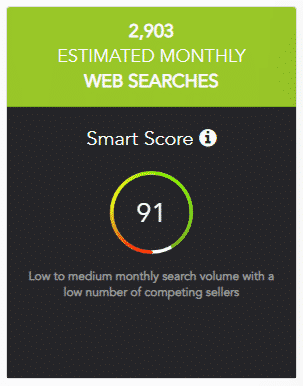
How does the Smart Score feature work?
It shows you the average monthly searches for that keyword term. And then, it calculates the score based on this average monthly search volume and on how many other Shopify stores are selling it right now.
This takes out a good amount of stress work off you and gives you a clear vision of if that’s a good product to sell or not.
7. Product Seasonability Indicator
This line graph shows the search trend for that keyword in the last 2 years. However, sometimes you need to see trends for a more extended period to get a better idea of things. In such a situation, you can also use the Google Trends website to check the search trends for up to the past 10 years.
This tool will help you understand if it’s the right time to sell the product that you were looking to sell on your Shopify dropshipping store.
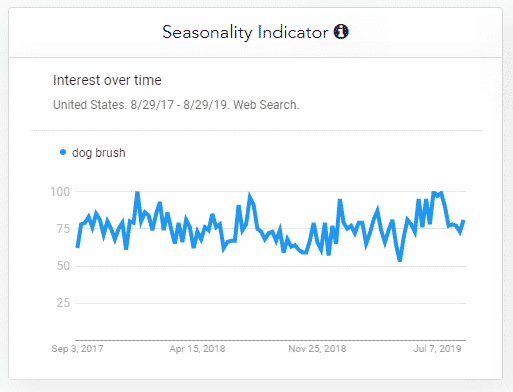
8. Word Cloud
The Word Cloud is a list of other keywords (search terms) that people have used to find the same or similar products on the internet.
Because the sellers have sometimes not optimized their pages for all of these keywords, sometimes, on searching each of these keywords, you may find different but similar products.
Then you can use the Smart Score and other tools provided by ShopInspect to inspect each of these products further and find a winning product to sell on your dropshipping store, which you can create here if you haven’t started it yet.
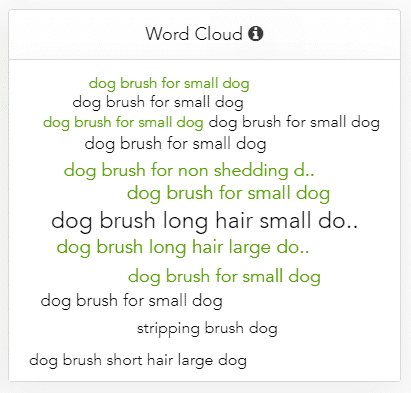
9. Shopify Shop Search
In some manner, this feature is similar to the Shopify Products Search feature, except that this time, it shows you which shops are selling that product or similar products.

And then, you can further see the best-selling products in these dropshipping stores to dig deeper into our product research.
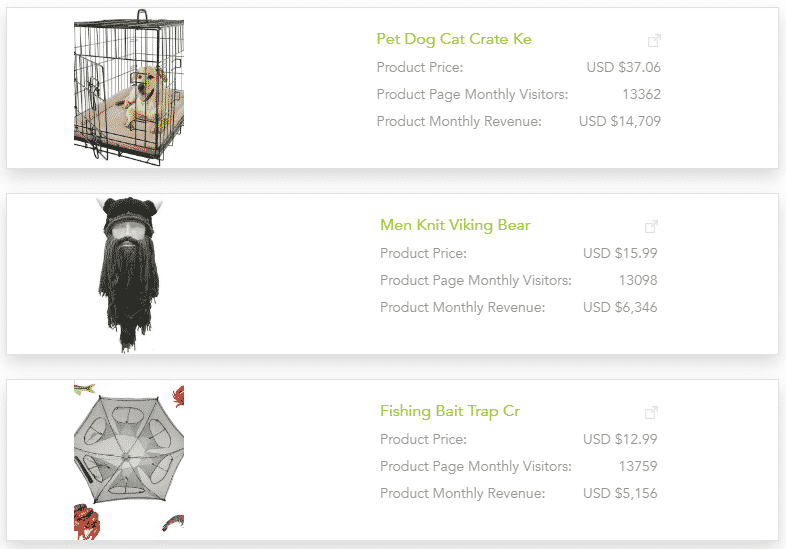
As you may have noticed here, we are seeing a completely different set of products for the same search term than what we saw while using the Product Search tool. The other significant difference is that here we see the average monthly visitors for the whole store along with their total monthly revenue.
So, this gives us even more products and Shopify stores to inspect to find the winning products for our Shopify dropshipping stores.
Premium Video Products
These are the promising products for which the guys at ShopInspect have provided premium videos to use in your ads and product pages.
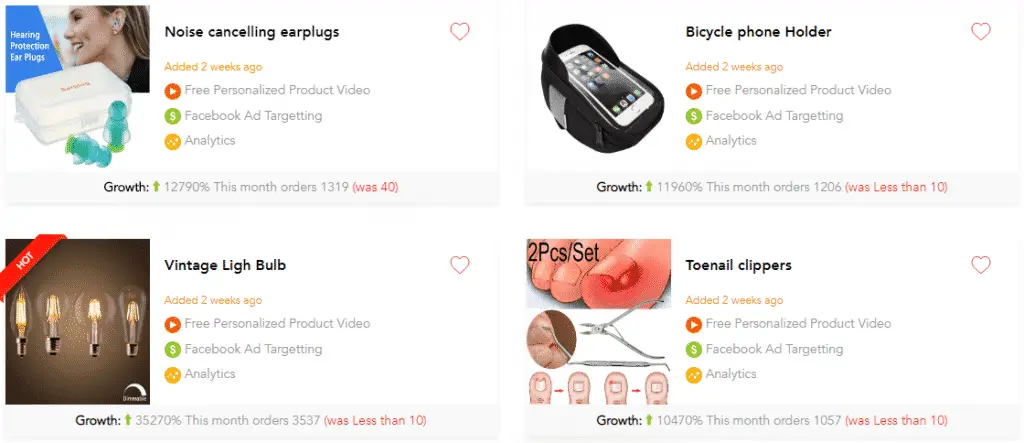
However, the downside of this is that it’s way too premium than you would expect. Each of these videos will cost you $97 to buy. And to be honest, it feels too expensive.
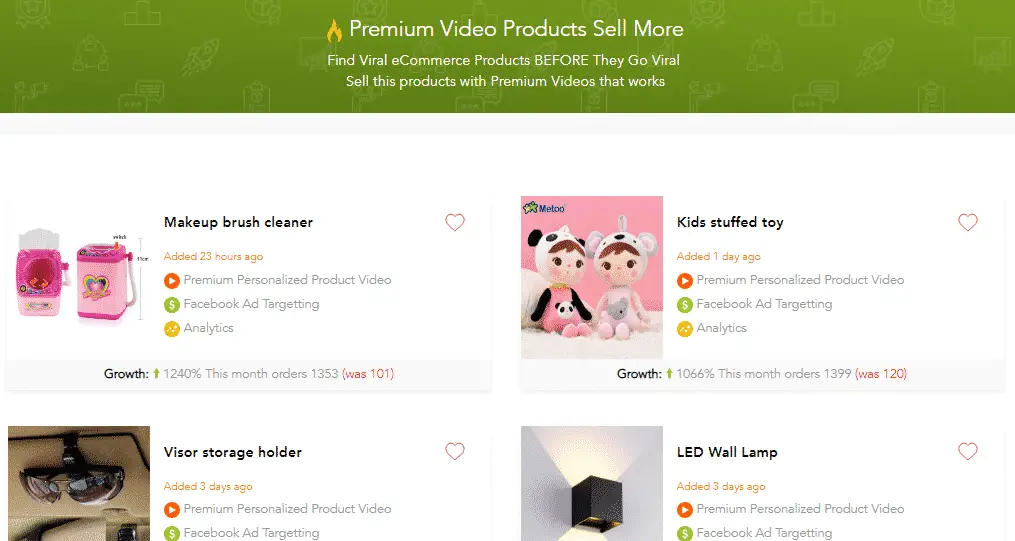
Instead, you can send the product to some actor on Fiverr to record a product-use video for you. And it would probably be cheaper and could also be of even better quality.

ShopInspect Review – Conclusion
If you ask me, then YES, ShopInspect is worth the money!
Just imagine how much profit you can generate using this tool to kickstart and scale your Aliexpress-based Shopify dropshipping store! (Click here to create your Shopify store if you haven’t started yet)
Yes, I understand that the initial investment of $47 or $228 for monthly and annual subscriptions could seem expensive to some of you. And it’s okay if you can’t afford it right now. Get a part-time job for a month or two, collect the money required for this software, and then buy your subscription.
But if you actually have the money in your pocket, if you can afford to pay for it… then you should NOT procrastinate on this.

I was laughing at myself yesterday and my silly mistake of procrastinating on buying 2 crucial pieces of software throughout the last year, although I had the money to buy them.
You can’t even imagine how much benefit I would have gotten if I had made the right decision at the right time. Now, I’m a year late for this. All I want from you is not to make the same mistake I did. Be smart and get your subscription for this tool here. And, of course, you’ll get a free trial first.
P.S. – If you can, get the annual subscription, as it removes the stress of worrying about the upcoming monthly payments. You don’t want such worries to interrupt your positive momentum.







